My accidental app studio: 30 days of vibe coding
4 projects, 30 days, and a whole lot of learning about AI and execution
Last month, I embarked on a quest to build a single app to help me improve my German language skills. It turned out that due to AI developments, I could build that app in a few days and make it more advanced than I had planned. Later in the month, I dedicated some free time to building a few more apps and sites that address specific needs. Here’s the overview and my takeaways.
Daddy Dativ
What problem does it solve?
Since my native Dutch language is quite similar to German, I have specific challenges with the language. Learning apps and courses are frustrating because they require me to spend a large amount of time on easy aspects, leaving only small amounts of time for what truly challenges me.
What is it?
Daddy Dativ is a little web-based app that helps people practice the German language’s various cases and how they affect word endings. Think Duolingo, but focused solely on cases and with dad jokes strewn in.
Stack In Bio
What problem does it solve?
The Calm & Fluffy Instagram is basically a mirror of the most recent Substack posts for now. Manually updating a link in bio page every time I make a post felt like a step I could cut out of my workflow.
What is it?
A tool that lets anyone running a Substack create a simple link-in-bio page with their latest Substack posts.
Fit To 4:5
What problem does it solve?
The doodles I create as thumbnails for my Substack articles are in 16:9 ratio. I wanted to refresh my whole Instagram profile, and it felt like a pain in the ass to resize everything to Instagram’s 4:5 format manually. I also could do without the extra steps every time I create a new post.
What is it?
A tool that lets you upload images, then take the background colour of the edges and pads the image with that colour until it is 4:5 ratio. It all happens in your browser, so it’s fast and privacy-friendly, too.
Why not just do it with Figma or other image editing software? This is faster.
calmfluffy.com
What problem does it solve?
Now that I had 3 apps, I wanted a place to showcase them. I could do so on Substack, but I prefer that to be a place for reading, so I decided to give Calm & Fluffy a homepage that includes my writing, but goes beyond it.
What is it?
A simple site that automatically pulls in my most recent articles, allows me to feature projects in the top navigation, and hopefully can drive a few people to subscribe. Basically, a simple landing page for Calm & Fluffy.
I want to go back to make the colour scheme consistent with how it’s configured on Substack, though.
What I’ve learned
The first 80% is easy.
You can prompt your way to a decent product quite easily. That’s great for showing what your idea is or seeing whether your idea actually makes sense.
The last 20% can be excruciating.
It reminds me of one of those entrepreneurship sayings: “ideas are easy, execution is hard.” The last 20% is bugs, better organising your user interface, compatibility across screen sizes and devices, and anything you didn’t foresee.
The deeper you go, the harder it gets.
As you prompt your app, the conversation with the LLM grows. This means the context it can pull from grows. This may lead to the AI getting confused, especially if you’re telling it to do things that differ from what you’ve told it in the past. For example, perhaps your buttons were originally banana-shaped, and then you made them all potato-shaped. Then later, you want to introduce a banana to the site content… the AI might get confused and create a button there. So, you want to give extremely clear prompts to help the AI understand the context and your exact expectations. The longer you go, the clearer you want to be.
Collaborate with other LLMs to craft effective prompts.
Before I start building a project with Lovable, which I’ve been using for vibe coding, I’ll use another tool to create a great prompt first. This saves on Lovable credits and usually gives your project a much better start, setting a great context for further iterations. I’ve personally had the best results using Claude Sonnet 4 (free) for this, but OpenAI’s GPT-4o (also free) works well, too. Lovable also has a good prompting handbook.
Create modules of components you’ll need for all projects and learn how to integrate them with new projects.
The amount of time I spent on getting Privacy Policy and T&C pages up, as well as cookie banners… Ugh. It doesn’t make sense to do this over and over for each project, so before starting anything new, I’ll create myself some nice modules for this that I can easily integrate into new projects, so I only need to do the work once.
Treat obstacles as learning opportunities.
Having a background in building products and working closely with designers and developers certainly helped me here, but despite that, I regularly encountered issues with things not behaving as expected and the AI failing to fix certain bugs. This can be extremely frustrating, as you’re spending your credits without getting any results, but it’s actually a good opportunity to better understand how software works.
Recommendations
Build something for yourself first.
If you’ve never shipped software, try to make something just for yourself. That way, you don’t have to worry about bugs, security, or legal compliance.
I’m not a fan of cookie banners or making privacy policy pages, but it’s a legal requirement in the EU, so for anything I’m actually shipping, I make sure to add these.
Keep things fun.
As you learn, you’re going to run into obstacles. Don’t build something that will bore you. Don’t even think about monetising your first projects. Learn first. Create to create.
Keep it simple.
If you check on vibe coding subreddits, you’ll encounter lots of posts by people who get frustrated, because the AI will get them stuck in debugging loops. In those situations, it may actually be easier to put the AI away and do it yourself (maybe with the assistance of a conversational AI app). Things will get hard.
So, you want to get your idea done in as few steps as possible. Keep it simple.
There are other benefits to this too.
Avoid handling user data.
I’m not a data security expert, which is why I like using third-party tools such as Substack, which actually do employ security experts. Even big companies struggle with this, as seen with bugs that made Twitter’s private messages accessible to third parties. I would think twice about building anything that stores sensitive user data, unless you know exactly how to ensure it is done securely.
This is why for Daddy Dativ, I don’t have an account system where people can track progress; it’s why Stack In Bio doesn’t create unique customizable links; and why Fit To 4:5 processes everything in the user’s browser instead of uploading it somewhere.
Brainstorm with an LLM before building.
Tell an LLM that you want to discuss what you want to build, so you can clarify your intentions. It will help you identify oversights before you actually start building something. You can then ask it to craft the perfect prompt for you.
This will save you back and forths with the LLM you’re using to build stuff, which means you’ll spend fewer credits, and it may avoid awkward bug fixes like this:
Building something? Got tips? Let us know in the comments!
I’d be happy to take a look.
More vibe coding
Leaving you with this hypnotising downbeat track by Norwegian ambient composer Biosphere. The song, "Black Mesa," is accompanied by an equally hypnotic video.


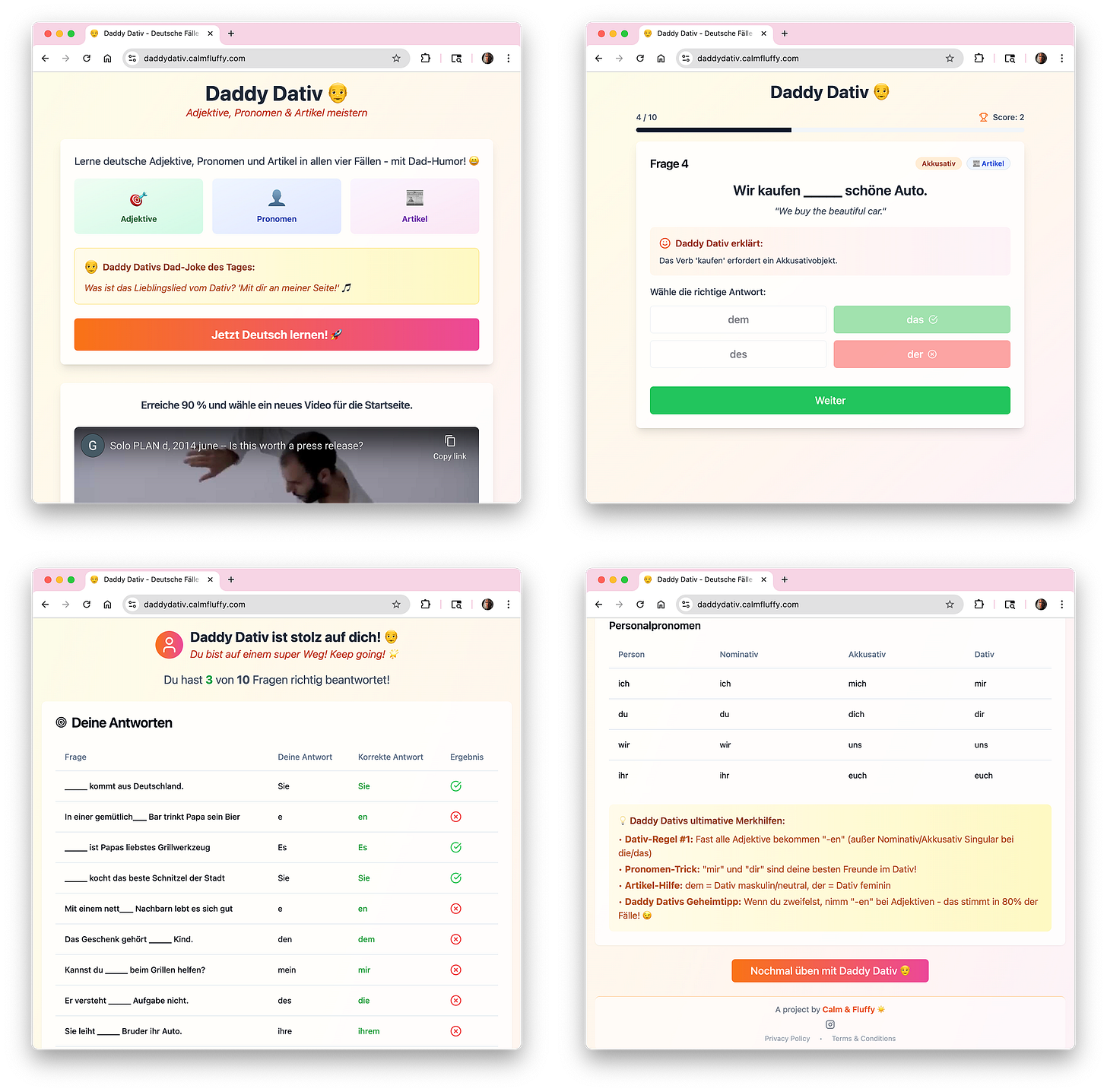
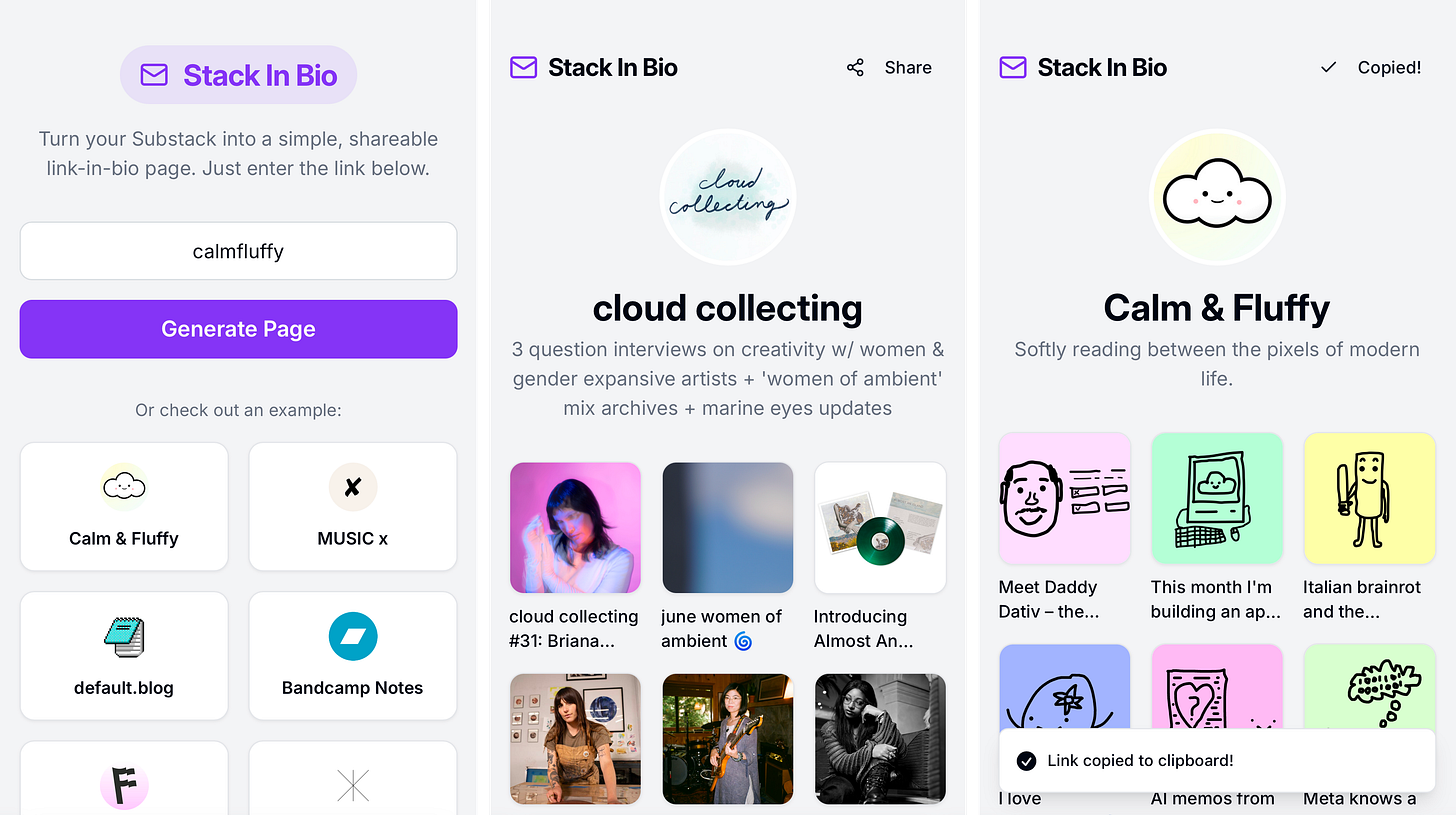
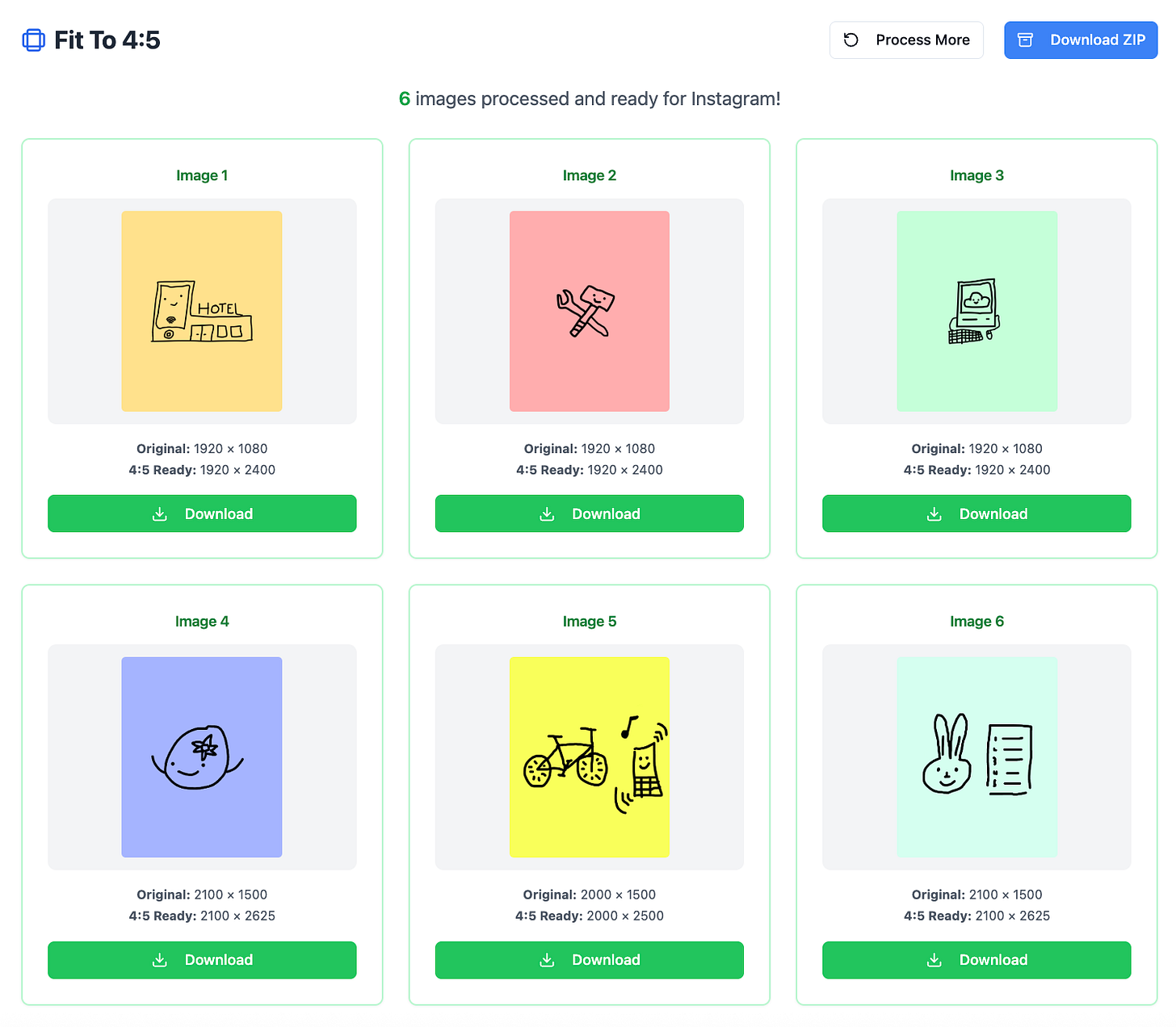
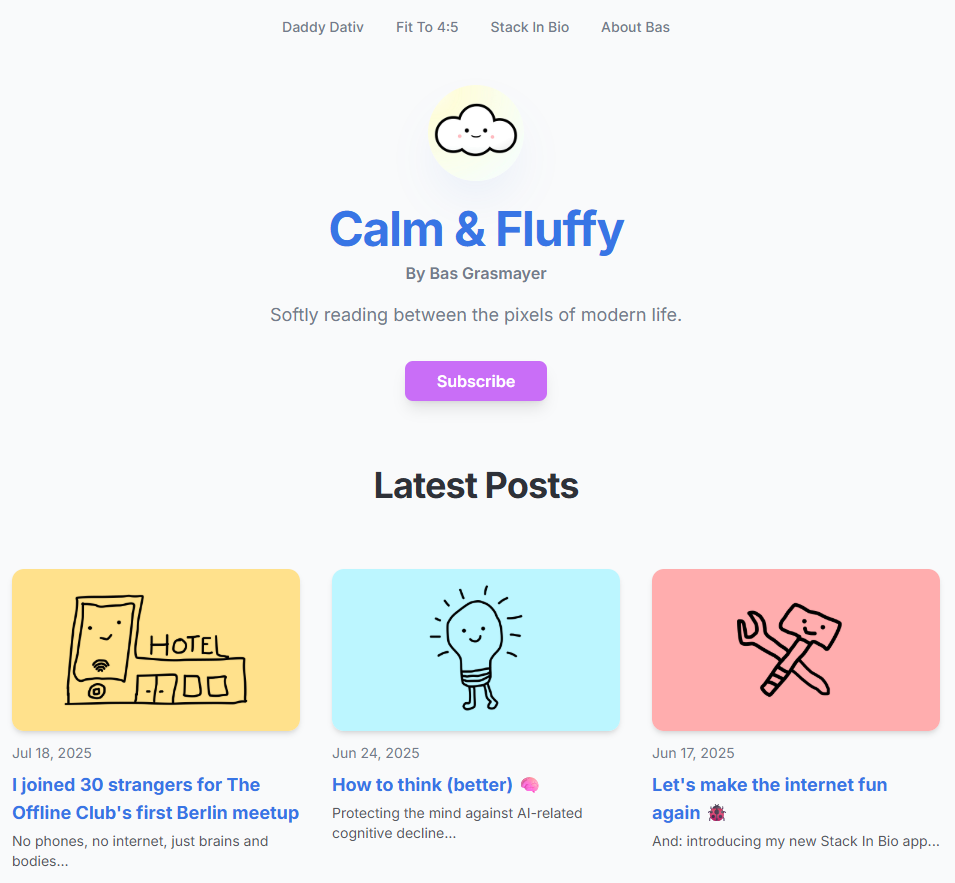




Related to this quite a bit. I started my journey on Lovable to build https://easytag.music/
Had to learn the hard way about prompting. Ended up paying Lovable :-) But I am getting better now. And that 20% bit is so true